The MFC Console Framework
Overview
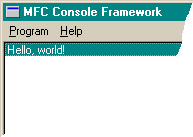
The MFC Console Framework lets you write GUI programs that are almost as quick-and-dirty as console mode programs. Output goes to a scrolling listbox, something like a console mode window. Input comes from menu items and dialog boxes.
This framework isn't very useful for building end-user programs. I use it at work to make quick test programs, or test harnesses for libraries I write. The output window lets me write out debugging messages without having to toggle back to Visual Studio's Debug pane and look for ODS strings among all the other stuff in the Debug area.
Status Reporter
The framework comes with my Status Reporter library. Status Reporter is like Visual C++'s TRACE facility on steroids. It has several advantages over TRACE:
- It's based on C++ streams, not printf()-like
functions. This is more than a style issue: streams are
simpler to use, since you don't have to count arguments to
know whether to use TRACE1, TRACE2, TRACE3...etc. Streams are
also type-safe and can print out any type of object that has an
operator<< defined for it.
- There are 5 levels of output:
- Fatal errors – Beep, pop up a message box, and
kill the program.
- Problems – Beep and send the message to the
output area.
- Normal status – Send the message to the output
area.
- Internal status – Log the message
internally.
- Verbose status – Ignore the message unless verbose logging is enabled.
- Fatal errors – Beep, pop up a message box, and
kill the program.
- The mechanism preserves the file name and line number where
errors occur. These are passed all the way down the call chain, so
that your particular subclass can use them or not, as it sees fit. I
use this feature to send file name and line numbers to the debug log
file, but leave them off when I'm showing messages to the user, for
example.
- The "error pre-handler" mechanism lets you define a global
function that is called before any status message is displayed. The
feature was created to handle the case when a fatal message (which
comes up in a message box in my programs) happened while the splash
screen is up. The pre-handler takes down the splash screen so the
user can see the fatal error. You may find other uses for this
feature.
- The mechanism allows you to define message wrapping rules,
such as wrapping messages for Windows message boxes so the box
is, say, 300 pixels wide.
- The library is very flexible and extensible.
The last point is key. Take, for example, the way the 5 output levels are handled. Your program is in complete control of where the "output area" is, whether a message gets sent there or is ignored, whether or not to use a log file to back up the Windows OutputDebugString() mechanism, etc. Each program derives a special status reporter to handle these local issues. Plus, because the Windows functionality is in a separate subclass, you can use this library on non-Windows platforms by deriving from the base class. We do this on our Linux-based server programs at work.
What is an "output area"? It depends on your program. For many modern GUI programs, it's a status bar. For the MFC Console Framework, it's the main UI's list box. For a Unix server program, it might be stdout, stderr, or the syslog() function, depending on the message's output level. It's completely up to you where to send output messages.
Multiple output levels is very nice. It lets your program have certain debug messages in it that normally the user never sees. Then if you need to get some debug info from a customer in the field, you can have them pass a command line option or something that turns on a higher debug level.
The "verbose status" level is handled separately, so you can put potentially embarrassing messages in your program without giving away the secret to trigger them to just anyone. (E.g. "Oooops, module FROBOZZ has a bug at line 42") Sure, it's preferrable not to have embarrassing messages in the program, but sometimes you just have to have them, like in default cases in C switch statements. Those bits of code should never be executed, but pretending they won't ever be is just naïve.
Using the MFC Console Framework
Nothing could be simpler: copy the project, and start hacking on it!
Using the Status Reporter Separately
The MFC Console Framework is set up to build the Status Reporter as a separate library. Just copy that library and the files StatusReporter.h and WindowsStatusReporter.h to another directory.
In the project that uses the Status Reporter, you need to derive a subclass, probably of WindowsStatusReporter. Look in ConsoleStatusReporter.* for the code to the MFC Console Framework's version: you can probably copy this class, rename it, and have it working for your particular setup with very little effort. The most common change is to have it send messages to your particular program's output area. Other things you might consider are keeping a message log so the user can view past messages.
Somewhere early on in your application's initialization, you need to call MyStatusReporter::GetInstance() to create the global MyStatusReporter instance. The file that calls that function the first time will need to #include MyStatusReporter.h; all other modules can just #include StatusReporter.h, because once the global MyStatusReporter instance is created, you don't need to refer directly to the leaf class ever again. This makes it possible to make major changes to that leaf class without modifying all the code that uses the Status Reporter mechanism.
Sending messages through the Status Reporter mechanism works almost exactly like C++ stream I/O, except that you have to say what level of output you want. (Kind of like the difference between cout and cerr.) Some examples:
int n = 42;
REPORT_NORMAL_STATUS("n is " << n);
if (n != 42) {
REPORT_PROBLEM("Odd, n isn't 42.");
}
else if (n / 3 == 13) {
REPORT_FATAL_ERROR("Uh, oh, mathematics is breaking down...");
}
if (n % 7 == 0) {
REPORT_INTERNAL_STATUS("n is evenly divisible by 7");
}
else {
complex c(n);
REPORT_VERBOSE_STATUS("Just a streams test: " << c);
}
REPORT_STATUS(n);
The meaning of the last line is not obvious. The REPORT_STATUS macro lets you look up status strings by some number, such as a string ID in a Windows STRINGTAGBLE.
The Main Code Path
The Status Reporter mechanism is a little bit complex. This is because I've been using this mechanism for many years now, so it has evolved to handle quite a few real-world situations that aren't obvious initially. To explain how this library works, let's trace the "lookup status message by number" path: it happens to take us past most all the important bits of functionality.
- The user makes a REPORT_STATUS(n)
call. This is a macro which basically just calls
StatusReporter::ReportStatus(int, ...)
- ReportStatus(int, ...) calls
GetStatusMessage(). A subclass overrides this to
provide its own lookup mechanism, such as looking messages up
in a Windows STRINGTABLE resource. My programs often have a
few hard-coded error values for things like "out of memory",
because when you're out of memory, you probably can't load
string table entries. My version of GetStatusMessage
checks for these few hard-coded values, and if it doesn't find
a match, it resorts to a stringtable lookup.
- The InferDebugLevel() function is called. The
subclass must override this in order to assign a debug level
to the message. I use the scheme "message_id / 1000". So,
fatal errors are in the range 1000-1999, problems 2000-2999,
etc. You can use any scheme that makes sense to you.
- ReportStatus(ostream&, ...) is called with
the message we looked up and the inferred debug level. (For the
other REPORT_* macros, like REPORT_PROBLEM,
this is the normal entry point: the first argument is the debug
stream the message got inserted into. The REPORT_*
macros' main function, in fact, is to set up that stream.)
- The error pre-handler is called, if one exists.
- If this is the second or subsequent fatal error, we demote
it to a verbose status message. Often when a program is dying
due to some fatal error, several things go wrong at once, or the
first fatal error causes several other things to go wrong. This
feature quashes all but the first one, so the user doesn't get
a big long string of message boxes they have to click on to get
the program to die.
- WrapMessage() is called on the message. (Wrapping
is putting newlines in the message, because some output methods
require it.) Up at the top level, WrapMessage does
nothing, but in the WindowsStatusReporter I've overridden it
to wrap fatal errors, because fatal errors in my programs go to
Windows message boxes. Another way you could use this mechanism
is in a Unix status reporter subclass that wraps messages to 70
characters so they look nice on a console window.
- The semi-finished message is passed to DisplayMessage(). This is the main thing your subclass has to override. It's where you take the message and send it to your output area. You can also do things like tacking it onto a a message log, or sending it out to a log file, etc.
There's one other macro you can use with Status Reporter: END_PROGRAM(). This is basically just a REPORT_FATAL_ERROR() with no message: the mechanism understands that this just means "end the program without saying anything about it." It's up to your Status Reporter subclass to define what "ending the program" means, though.
Downloading
There is a zip file containing a Visual C++ 5.0 project here for you to download. It is intended that you copy this project and write your new code on top of it, but of course you could also pull bits and pieces of it into an existing project.
License
This mechanism is under a BSD-like license. That means you are basically free to do anything you want with the code, as long as you agree not to sue me or my employer. :) The full text of the license is here.